How to convert DVD to WMV?
 Step 1: Choose WMV Profile in Magic DVD Ripper
Step 1: Choose WMV Profile in Magic DVD Ripper
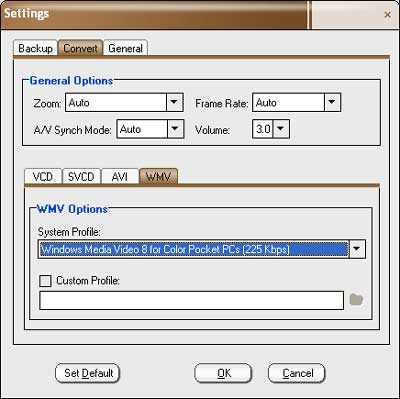
2. Click "Options" on the main menu and select "Setting...".
3. Click the "Convert" tab. Then click the "WMV" tab.
4. Choose the system profile you need from the "System Profile" dropdown list. Or you can choose a external profile by checking the "Custom Profile" option. If you need build your own profile, please download Windows Media Encoder from Microsoft's offical website and install it. Then you can find Windows Media Profile Editor in its utilities.
5. Press "OK" button to save.
 Step 2: Convert DVD to WMV with Magic DVD Ripper
Step 2: Convert DVD to WMV with Magic DVD Ripper
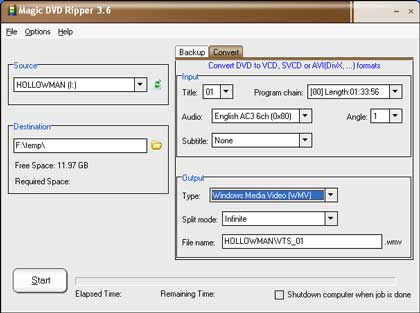
2. Insert your DVD into your DVD-ROM drive.
3. Choose Audio and Subtitle if necessary.
4. Choose "Windows Media Video (WMV)" from the Type dropdown list.
5. Choose appropriate Split mode if necessary.
6. Press the "Start" button to start ripping.